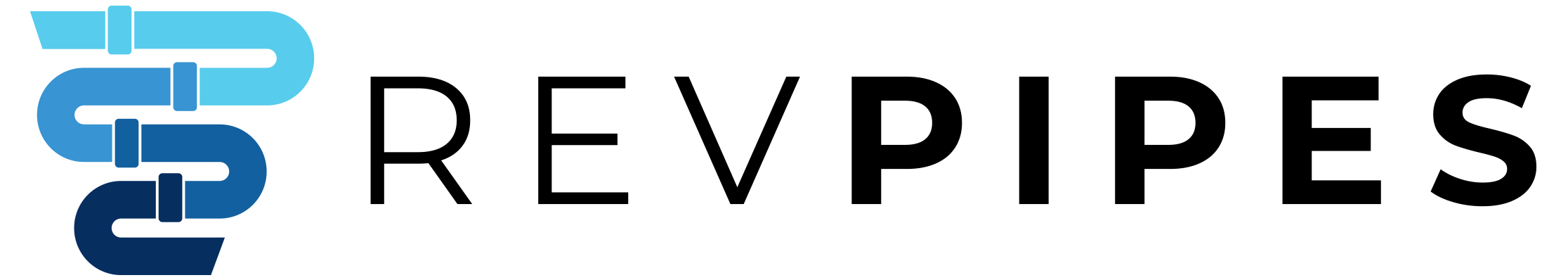Introduction
While a well designed prospecting list for your outbound sales strategy is proven to form a foundation for revenue acceleration, it is frequently the step in the process that is the weakest for a majority of companies, irrespective of growth stage. [1] A great prospecting list, or database, aligns closely with your Ideal Customer Profile and Buyer’s Journey. It also allows you to segment your list as needed, when needed.
These two things are hard for most people to do and there is very little detailed public guidance on this topic. The best we found was either posts by companies selling data (while attempting to make the point that their data is the cleanest) or agencies that have partnered with these companies. In this essay we will walk you through the outbound sales secret no one tells you: how to develop your prospect list as the foundation for customer interactions and the extra steps around list hygiene. This is a strategy that we deploy for our clients and we use it actively within RevPipes.
1 - Your Starting Point
Most founders we know will show interest in an outbound approach, but don’t know where to start. Some questions you might be asking include:
- How do I make sure outbound sales will work for me?
- Where do I find these companies, or people?
- Where will I find good B2B data?
- How much data do I need to run an effective outbound marketing and sales campaign?
- How do I know they will want to connect with me?
It is important to start with a solid knowledge of your opportunity, your offering, and the must have foundational assets that every startup successfully accelerating revenue has.
2 - Keeping the end in mind
When you have built your prospecting list you will have laid the groundwork for having a database that is unique to your business. The reality is that there isn’t a perfect database company out there for your business. You will need to do the work to effectively bring in data attributes from various places into a central data warehouse. In the end this will be a massive, competitive advantage for you. This data warehouse can be as simple as CSV, Airtable, or Notion or as complex as a CRM or database (e.g., Snowflake).
Your core focus for building a prospecting list will be creating a list of attributes to make your sales outreach effective in supporting revenue acceleration. Note that it was an outbound sales process that helped Salesforce.com add $100 million to its top line growth in the early days. [2]
3 - Defining Attributes
You begin with attributes that matter to you. You start with the Ideal Customer Profile (ICP) and Buyer's Journey. This helps us clarify both the characteristics of the company and the persona of the individual(s).
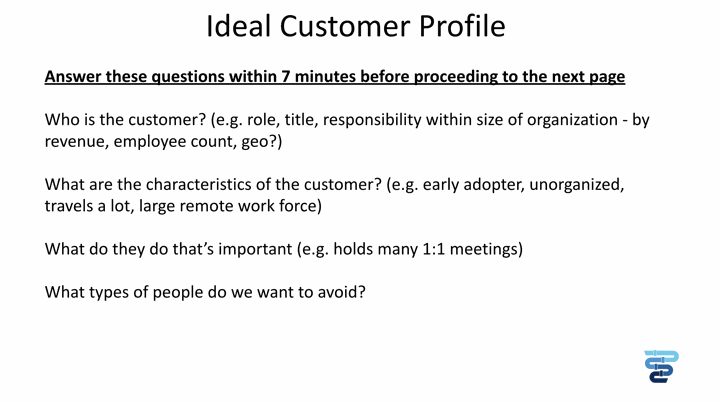
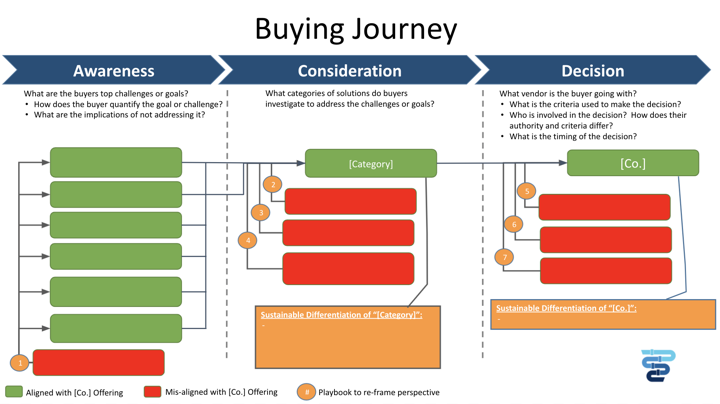
If you do not have your Ideal Customer Profile (ICP) and Buyer’s Journey I suggest you do complete them. If you have completed them, then my recommendation is to go back to the core documents of the ICP and Buyer’s Journey and spend time thinking through the attributes that matter.
The ICP showcases much of the account-level data and the ICP and Buyer’s Journey showcase contact level data. You’re in brainstorming mode here so consider the following:
- What piece of data can you utilize to make your outreach more personalized and effective? For example, if you are a company selling software to sales teams >10 reps, it’s less helpful to have the overall company headcount, and more important to know how many reps are in the sales team specifically. This would then be an attribute unique to your business use case that you can reference in your outreach messaging.
- What are data attributes that make your best customers the best? For example, perhaps the best customers for your HR software are companies that are growing their headcount 20% MoM. In this case, you want a data field that tracks this piece of information which may not come from a database but instead is a calculation you have to keep track of by getting headcount data on monthly intervals and looking at the rate (engineering resources may be required). Note: LinkedIn Sales Navigator can do this for you.
At minimum you desire certain contact and company attributes. You’ll want the following for contact attributes:
- First Name
- Last Name
- Title
- Phone
- Location
The following for company attributes:
- Company
- Industry/Sector
- Headcount
Your plan will also help you avoid:
- Poor/low research effort
- Not reaching the decision maker
- Lack of appropriate details about prospects available when you need them
- Not enough businesses to reach out to
You are looking to find those same attributes in companies/contacts you haven’t spoken to before using public sources (either databases or through some manual digging).
4 - Start with the right database
Find a database and use it to give you a foundation. You aren’t looking for “the best database” on the market (hint: there’s no such thing). A database could have come into your world view via a referral, search ad, etc. As long as the tool has enough volume for your use case, just start there. You do not want to overthink this one.
Potential Tools: Apollo.io, ExactBuyer.com, LinkedIn Sales Navigator.
Note: We like Apollo.io’s UI and have used this tool for illustrative purposes here. We think it's a good place to start but in no way have any partnerships with them or any database tool for that matter. ExactBuyer.com has a similar UI and fields such as Education which can be very helpful if you are reaching out to alumni of your school. LinkedIn Sales Navigator has Education as a field as well as Department Growth Rate but their platform makes it difficult to integrate into your other sales and marketing tools.
5 - Build the List
Remember those attributes you came up with in Step 3? We will need them here.
Use your tool of choice (the one you selected in Step 4) to build the list. There are two ways you can approach designing your target list.
- Contact-centric: if you are able to sell your product to the individual, and not the multiple people at the company
- Company/account-centric: if you need to educate multiple stakeholders at a company to buy into what you are selling
If you are engaged in a contact-centric sale i.e., the person you are selling to can make the decision to buy the product themselves without needing buy in from the rest of their team/company, the process if straightforward, simply enter the attributes of the persona you are looking for in the database tool and you should have your list ready for export. Something like this, where we are looking to target US-based Marketing Managers at CPG companies <100 employees.
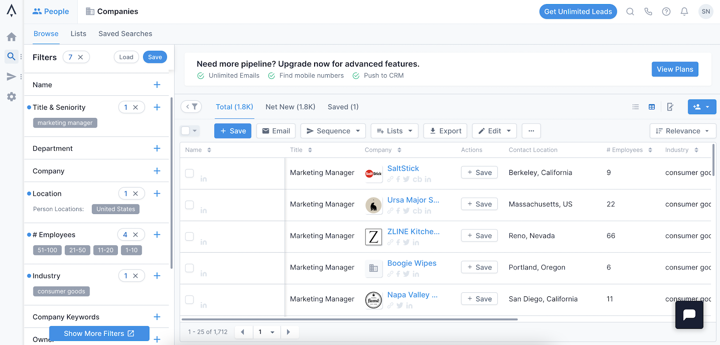
However, you may be selling a large ACV product and have to reach out to multiple folks within an account and engage with them. I would focus your search first on creating a list of target accounts. You can do this by either utilizing the native search filters available in the database you are using. For example, we are looking to target US-based CPG companies >1000 employees.
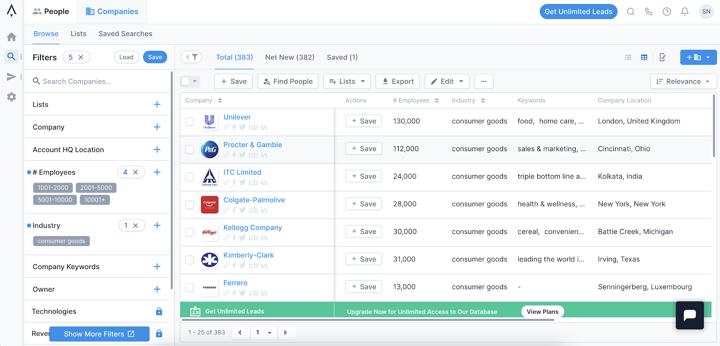
Or better, if you have another place where you have your exact target list (e.g., a blog article where someone has done the hard work of putting all the companies together in your target market), then I would start with that list. For this same example, here is a link that has put together the top 100 CPG companies in the US by revenue.
Pro Tip: It is often helpful to have a contractor (UpWork, etc.) to find the URLs per company, and then upload that specific list into your database. Many databases often have a feature to find matches based on an uploaded list of either company names or URLs (although URLs are ideal and return better matches). I’ve gone ahead and selected 10 CPG URLs in this example from the above list:
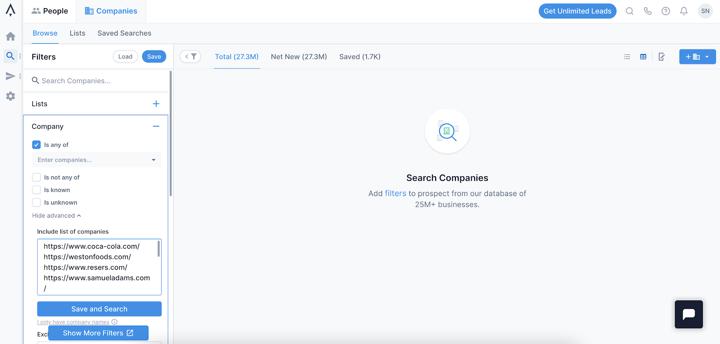
Which returned the following matches that I can select and save to my target account list:
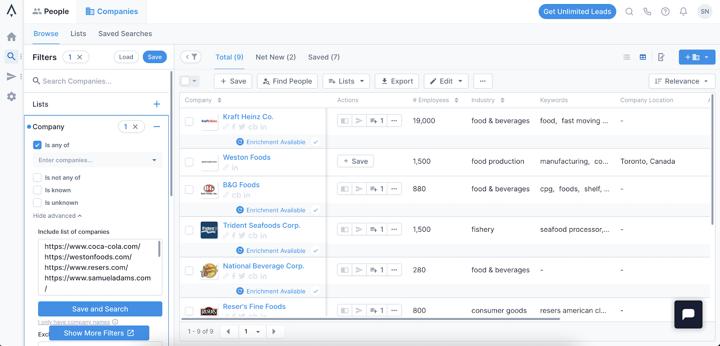
6 - Conduct a cross-references search (for account-centric searches only)
With the accounts identified and selected in the database, you will conduct a cross-referenced search of your target buyer personas by entering in their attributes against the target list of accounts like this:
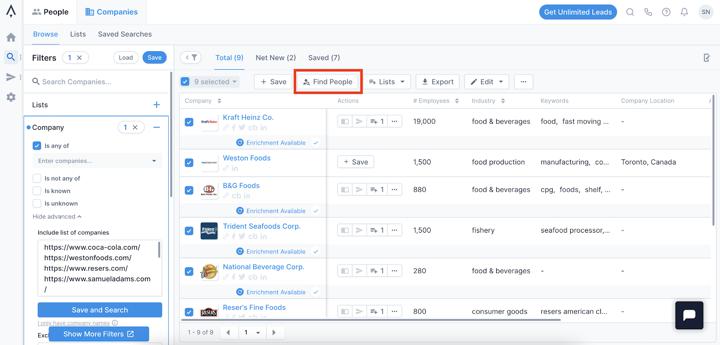
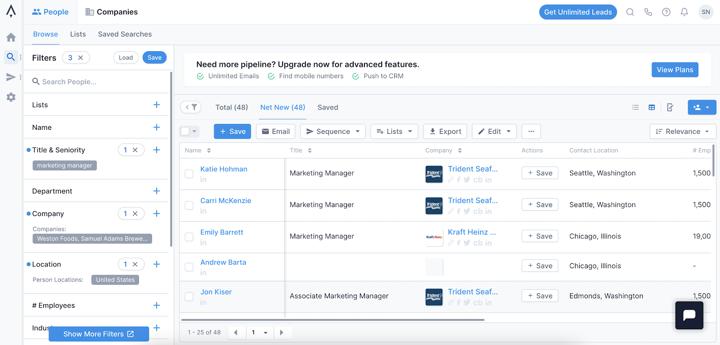
7 - Export your Target List
You are now ready to export your target list. So, export away!
Pro Tip: Now, in an account/company-centric approach, you will want to create separate lists for each persona so that you can tag them as such, which will be helpful for later. For example, say the persona is “Social Media Campaign Manager” that can incorporate many titles that you would enter into your database, such as “Facebook Media Buyer”, “Media Buyer”, “Digital Marketer” etc. Now, when you want to do persona-level analysis level on who is more responsive, it’s much easier to tag all these titles with the “Social Media Campaign Manager” and filter your reporting views on them.
8 - Confirming Attributes in List
The first thing I would do is check and make sure if the list of attributes you need to create an effective outbound campaign are present in the database you exported the list from. For example, you might be working in an industry like healthcare where specific attributes like claims data or number of Medicare patients may not be available in your run-of-the-mill B2B database. Some databases may be better optimized for personal emails as opposed to business emails or not have social media profiles which is increasingly playing an important role as an additional touchpoint in outbound.
At this point, you might think you are done. But there are a few more manual steps that we need to undergo to get a really good place. Here, you might have to rely again on an UpWork data researcher or an operations person on your team to get this across the finish line.
9 - Clean up each field
Specifically, I would have them go through each field manually (and they can process this in batches over a few days so it doesn’t hold you up from getting started), and clean up person names, company names, and other data attributes you would use in your messaging so they aren’t incorrect or aren’t formatted weirdly.
Databases today have done a decent job of having clean first and last contact names as well as company names (where they drop the Inc. or LLC at the end) but occasionally a couple errors in the name slip. For example, first names with accents often show up with a ? symbol in the export. Or companies like “Organic Valley” show up as “CROPP Cooperative/Organic Valley”.
10 - Verify contact information
The final thing to take care of is to verify the actual contact information. All databases claim to have perfect data and their own validation systems in place. However, we would recommend you take extra care and use a tool like Verifalia or MillionVerifier that gives you a 3rd party score on the likelihood of an email being a valid one or not. Now these tools are in the business of scoring an email so they can’t afford to mess up. What this means for you is that you will see a small percentage of your emails with a 100% score or “low likelihood of bounce” category, and the majority in the “catch-all” category. Since the end goal is to maintain sub-5% bounce rates, we would recommend using only those emails with a 100% score or “low likelihood of bounce” categories with a small blend of the “catch-all” emails sprinkled in so as to not exceed a net 5% bounce rate.
Conclusion
People often think of list development as an annoying middle step in building their outbound sales strategy, but if you are engaging in an outbound strategy, this is probably one of the most important places you should focus on. A good database that aligns closely with your ICP and buyer journeys and allows you to segment very granularly (either proactively or retroactively) forms the foundation of a high-converting outbound engine.
Sources
[1] “Outbound sales accounts for 55% of generated leads, compared to 27% generated by inbound strategies.”, Wayshak, Marc, “18 New Sales Statistics for 2020 from Our Groundbreaking Study!”
[2] “outbound sales process that helped Salesforce.com add $100 million in its first few years.”, Ross, Aaron, “How Cold Calling 2.0 Added $100 Million to Salesforce.com's Revenues”